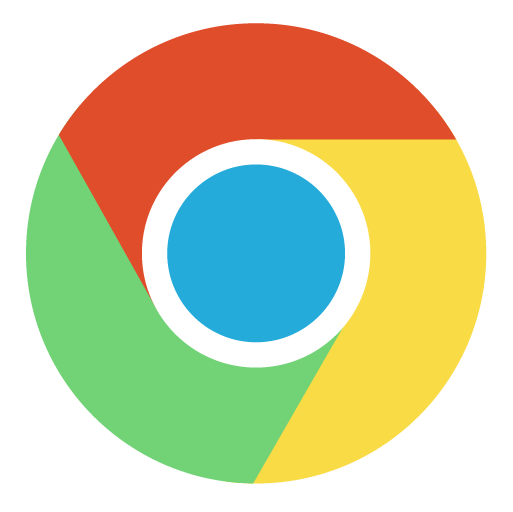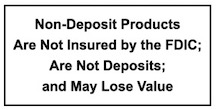Can other people see my account information?
No. Your account information is just as secure as in the bank. The bank requires the use of a browser with very high 128-bit encryption, which scrambles data between you and the bank, making it virtually impossible to decipher.
We recommend using either Firefox™ (version 36 or higher) or Microsoft Internet Explorer™ (version 10.0 or higher) for optimal viewing of this web site, and taking advantage of secure interactivity with our site. If you are not using Mozilla Firefox or Microsoft Internet Explorer, you may wish to download either one now.
When sending information online this site automatically switches to a secure mode. This is evident by the “https” that will appear in the url as opposed to “http.” If you are using Internet Explorer you will see a locked padlock at the bottom of your screen or on the address line when you are in a secure mode and an unlocked padlock when you are in an insecure mode.
Who has access to my account information over the Internet?
The only person, or persons, who can access your accounts are those with the correct user ID and password. It is very important that you keep this information confidential, and available only to those you wish to access your accounts. In order to maximize security, we have made it very easy to change your user ID and password information. It can be done online from OnLine AnyTime banking or within Mobile Banking whenever you think it necessary to prevent unauthorized access. Simply access Settings, then select Security. You can change your username, your password and your passcode from here.